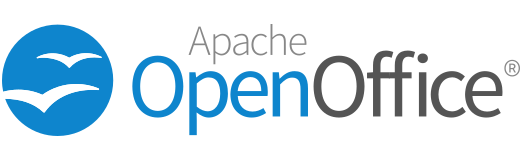Microsoft Office
If you cannot find Kukkuniiaat in the Office Store or are in a domain where your administrator has to approve and roll out add-ins for employees, then you need to use these resources:
- Add-in manifest: word.xml, outlook.xml
- Domain deployment: Manage deployment of add-ins
- Sideloading: Sideload an Office Add-in for testing
LibreOffice / Apache OpenOffice
- If you don’t have LibreOffice on your computer already, download it.
- Download Java SE og install it on your computer
- Download Kukkuniiaat (It’s the same ‘Spellchecker (54MiB)‘ you can get above)
- Open LibreOffice then go to: Preferences → Advanced → Java Options → choose the latest Java
- Go to: Tools → Extension Manager
- Choose Add
- Choose kukkuniiaat.oxt and go to: Open
- Quit LibreOffice and restart it
- Go to: Preferences and below Language Settings, go to: Languages
- On the: Default Languages for Documents choose Kalaallisut then press the Apply-botton
- Kukkuniiaat is ready to use!